
The Hidden Dangers of Social Engineering and How it Threatens Your Computer Security
This article discusses social engineering, a non-technical hacking method that manipulates people into breaking normal security procedures. The main goal of social engineering is to trick individuals into giving away sensitive information such as passwords, or granting computer access to install malicious software. Phishing and pretexting are common techniques used in social engineering. The threat posed by social engineering is significant as it bypasses traditional security systems by targeting human traits like trust and willingness to help. To protect against such attacks, the article suggests skepticism towards unsolicited communications, verification of sender identity, usage of reliable security software, and regular system updates. It emphasizes that knowledge and education about social engineering attacks are key to prevention.

Using OneNote to Improve my Writing Workflow
Writing has it’s own collection of challenges, but I’ve put OneNote to use to help me with my process. Here’s how.

OneNote on the go
OneNote on mobile is a balancing act of compromises. Here are some ideas on how to get the most from the mobile app.

Boost Productivity With Kanban Boards: The Science-Backed Benefits
The Kanban board is a proven method for improving productivity and management. Learn more about how Kanban could help you.

How to Effectively Manage Your Weaknesses for Improved Performance
We all have weaknesses. It is important to learn how to manage those weaknesses so we can improve our productivity.

Handwriting is Better than Typing for Notes
Science shows that handwritten notes are better than typed in many cases and can lead to more effective learning.

Understanding and Achieving Work Life Balance
You can achieve work life balance if you correct your misunderstanding of what it means.


The Importance of Good Time Management Skills
Task management is important, but time management is more important. Here’s why.

Microsoft OneNote and Section Groups - Changing the game
Section groups in Microsoft OneNote can change the game when it comes to organizing your information.
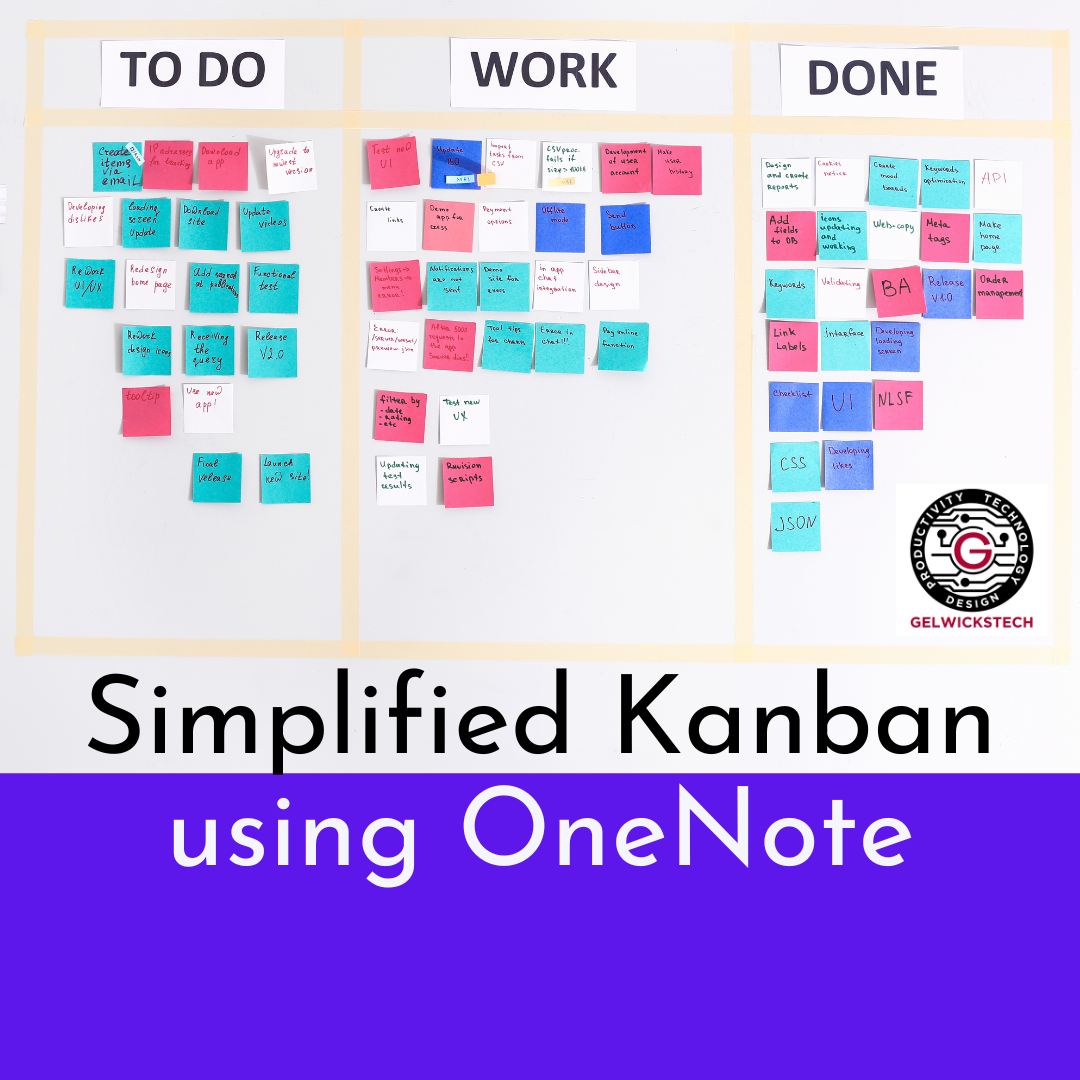
Simplified Kanban using OneNote
Ever wonder if OneNote is capable of managing information kanban style? Let’s explore some ways you can use kanban techniques within OneNote to manage your projects.
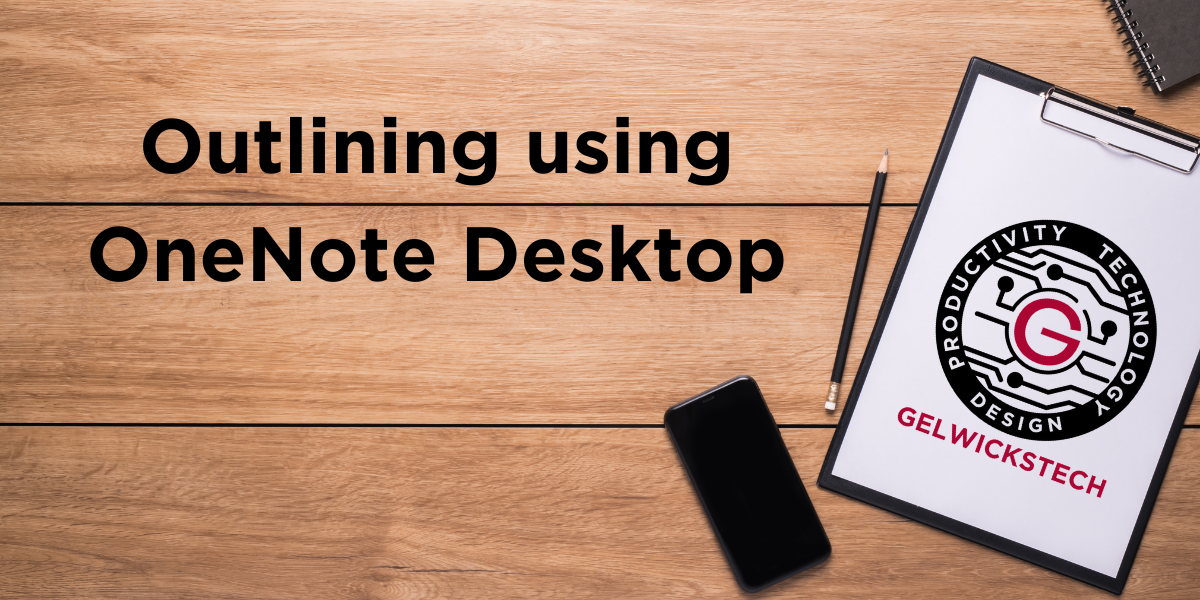
Outlining and Microsoft OneNote
Are you using OneNote for making outlines? No? Then you are missing out.

Samsung Notes vs. OneNote: Voice
A head to head comparison of Samsung Notes vs. OneNote when it comes to speech to text conversion. Which is better?
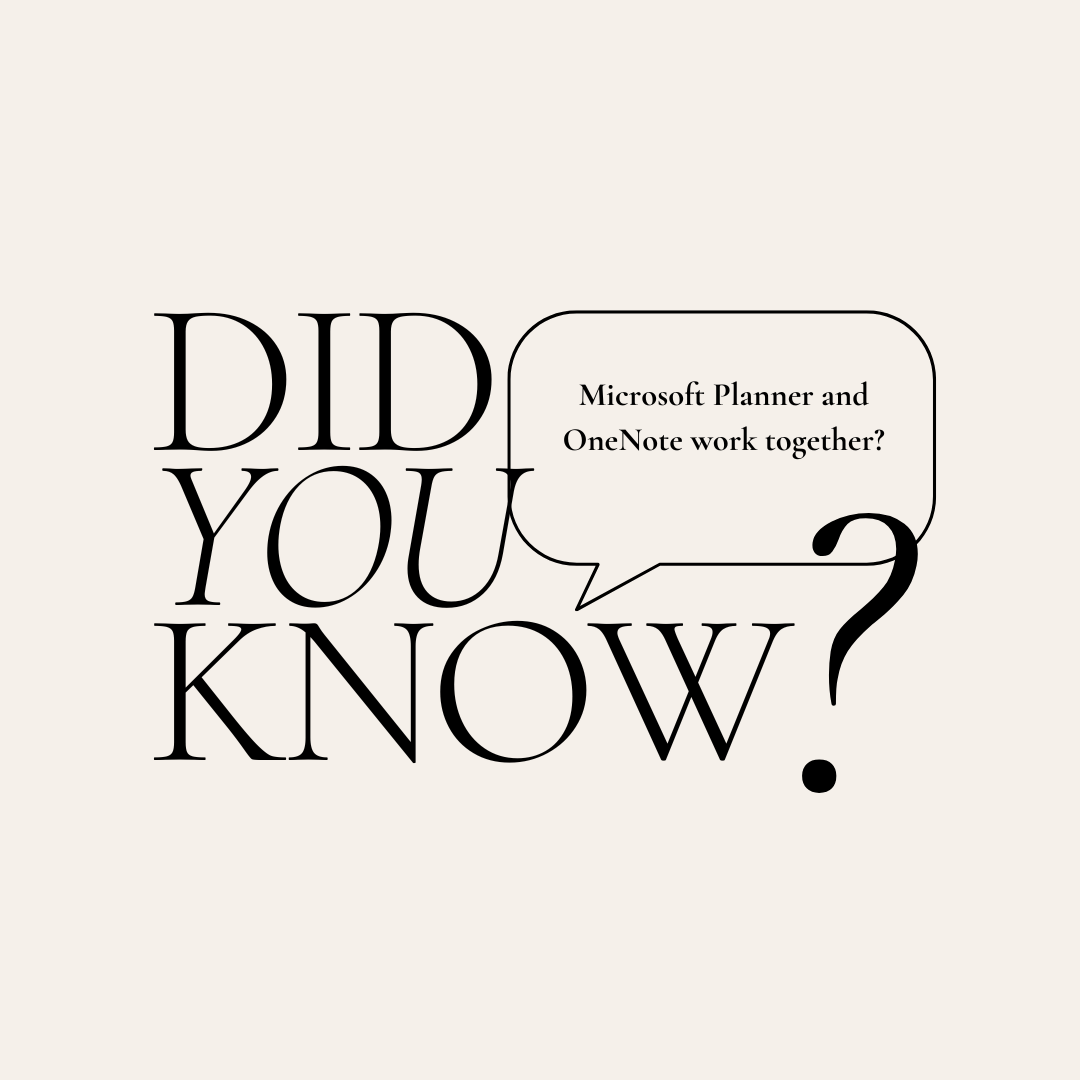
Planner and OneNote
If you use Microsoft Planner did you know you can use OneNote as well?

Microsoft OneNote Notebooks and Sections
Confused about how to set up your OneNote Notebooks and Sections? It’s time you got some answers.


Pro Tip - Organizing your YouTube videos in OneNote
A pro tip on how to organize your YouTube videos using OneNote

The Benefits of Time Blocking for Project Management
Some considered benefits of applying time blocking when managing projects.
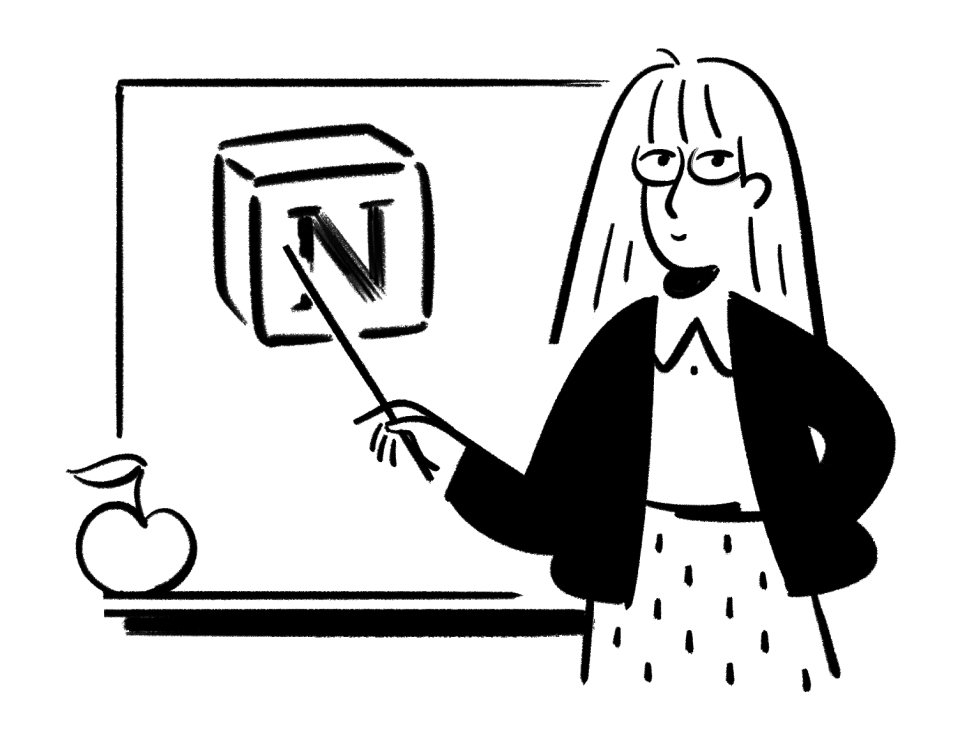

Reactions to Microsoft Build 2022
I join Ray Sidney-Smith and Augusto Pinaud to discuss the impacts and events of the 2022 Microsoft Build conference.