
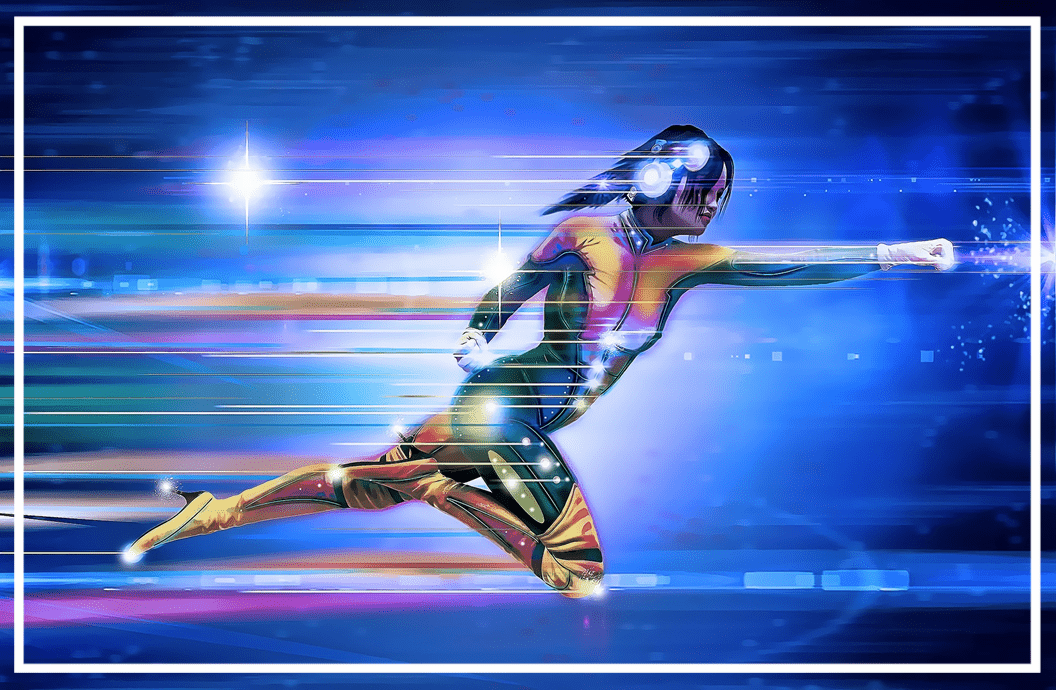
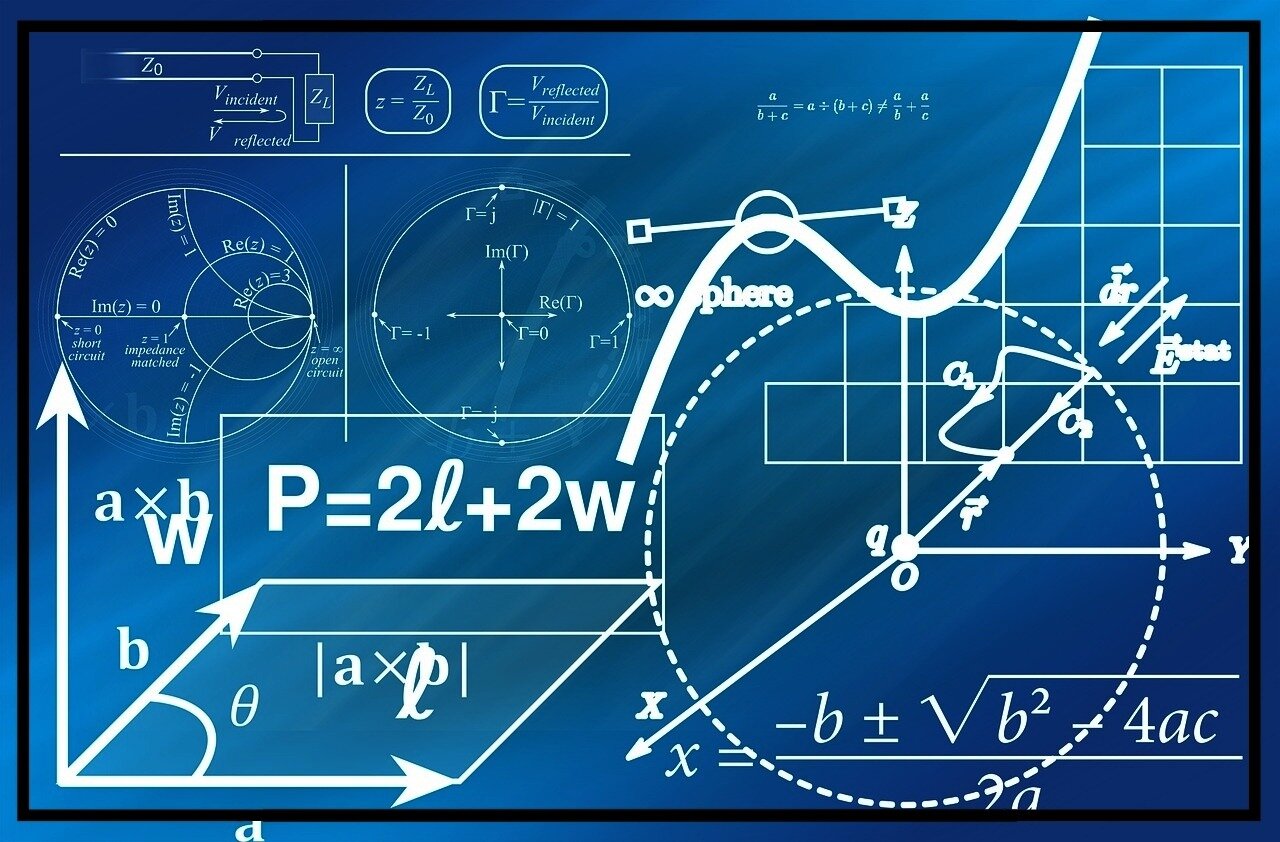
Actively Measuring your Productivity
As we go through our days trying to be as productive as possible, how do we know when we've accomplished that goal? What tells us we've been successful in reaching the targets we've set for us, or better yet identifies when we've missed those targets? One of the methods I've been exploring more lately is the idea of Active Tracking when it comes to time and completion of tasks.



Productivity lessons from a whiskey bottle
Spending a couple of hours on a craft whiskey bottling line provides a unique opportunity to develop some insights into workstream management from a dynamic and fast-paced position

Give yourself travel time in Outlook with one keystroke
Our calendars fill up quickly, with entries up against each other and no time to move around. There has to be a way to handle this on our calendars and maintain our productivity and our sanity.

Power user tip for OneNote and Action Launcher
Here's a good power user tip for those using Action Launcher and OneNote and trying to be more productive.

The most productive option on Facebook
Want to know the way to get the most out of your productive time on Facebook?

Free Office 365 for college with student ID
College students can get free access to Office 365 with a valid student ID!
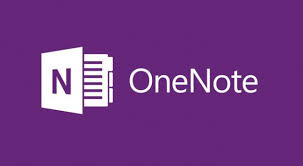
New features are released for OneNote on the iPad
Microsoft continues their press in the education space with new features being released on the iPad.

OneNote and Security
One of the unspoken challenges with OneNote is when it comes to security. By definition, the tool is designed for open collaboration. Unfortunately this can introduce a plethora of issues around protecting content and access to that content. Let's address some of the most common questions.

Five Ways OneNote is my Secret Weapon
When it comes to daily life outside the professional world, being able to count on a tool is critical for it to be worth using day in and day out. OneNote is my tool of choice for so many things, but here's five specific ways I put it to use.

How well does OneNote work on a Chromebook?
Microsoft OneNote and Chromebooks are a logical paring when it comes to being productive. Let's take a closer look at how well they work together.


Using the OneNote Web Clipper on a Chromebook
One of the best features I have found with OneNote is not in the application itself, but rather an extension of the application. The Web Clipper extension for Chrome has become an invaluable tool for me in capturing and managing information from around the web. I use the extension multiple times a day and have doubled the productive use of OneNote because of it.


Using OneNote to teach OneNote
Sounds redundant doesn't it? How can you possibly use a tool to teach someone how to use the same tool? Well in this case it's possible because we're going to leverage the collaborative syncing capability of OneNote as a content delivery mechanism. The principle is surprisingly simple.

5 Ways Interns can use Bullet Journaling
Bullet journaling is an excellent way for interns to demonstrate organization, flexibility, and planning skills to the group where they are interning. Often information is shared intermittently, incompletely, or not at all and the intern is left wondering what to do. Here are five recommendations on how an intern can use bullet journaling to their advantage.

Using OneNote to organize a college student
It's that time of year when we're in the final stages of getting our new college students ready to head to their school of choice (hopefully) in the fall. Forms, emails, schedules, and reminders all come flooding in with many of them not due for weeks. How do you keep the firehose of information organized so both your student and you are confident nothing is falling through the cracks? My recommendation...turn to OneNote.