
Living with OneNote on a Chromebook
Using OneNote on a Chromebook takes some planning and compromise to be successful. This is how I do it.




How to Take Steps Toward a Paperless Office | Lifehacker
The objective of the paperless office has been around for years and there is a pretty solid consensus that it is a pipe dream. We'll never completely be rid of paper (and as an analog fan I for one am happy with that) so we need to find ways to integrate paper storage and retrieval into our processes.
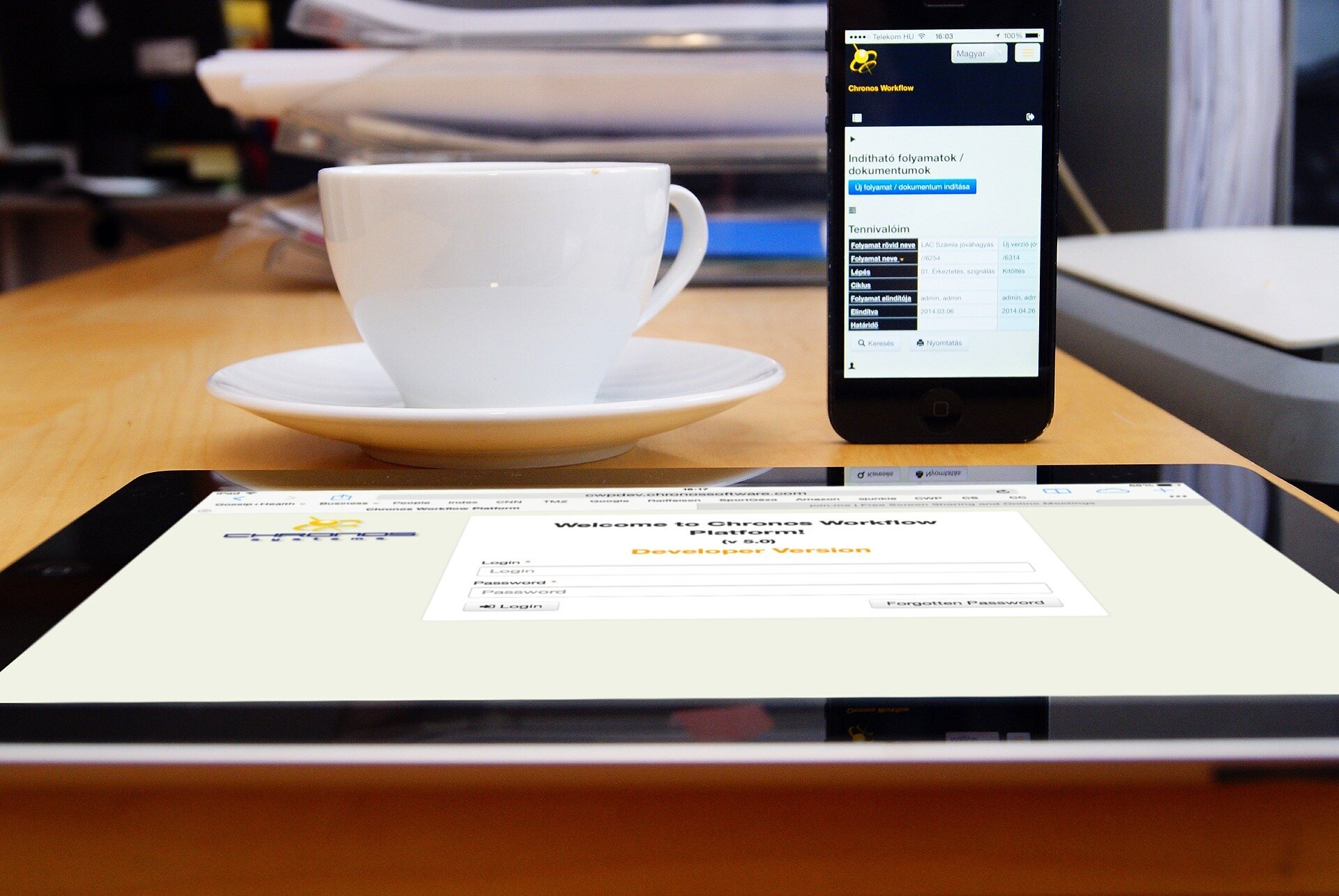

Using Todoist to manage reminders for OneNote
Here's the process I use to generate multiple tasks in Todoist from OneNote so I can ensure everything gets done on schedule







Give yourself travel time in Outlook with one keystroke
Our calendars fill up quickly, with entries up against each other and no time to move around. There has to be a way to handle this on our calendars and maintain our productivity and our sanity.

Power user tip for OneNote and Action Launcher
Here's a good power user tip for those using Action Launcher and OneNote and trying to be more productive.

Free Office 365 for college with student ID
College students can get free access to Office 365 with a valid student ID!
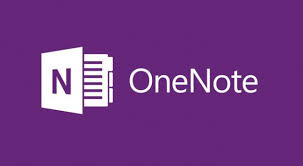
New features are released for OneNote on the iPad
Microsoft continues their press in the education space with new features being released on the iPad.

How well does OneNote work on a Chromebook?
Microsoft OneNote and Chromebooks are a logical paring when it comes to being productive. Let's take a closer look at how well they work together.

Using the OneNote Web Clipper on a Chromebook
One of the best features I have found with OneNote is not in the application itself, but rather an extension of the application. The Web Clipper extension for Chrome has become an invaluable tool for me in capturing and managing information from around the web. I use the extension multiple times a day and have doubled the productive use of OneNote because of it.

Using OneNote instead of Evernote for Project Management
Some thoughts around steps you should take when using OneNote for Project Management.