Being Productive with Todoist Location Reminders
I use Todoist for tracking all my tasks and things to remember especially when I am likely to need a reminder to get something done. One of the features I have begun using more frequently is the location based reminder. Todoist allows you to set a geographic trigger on a task reminder so when you reach or leave a particular location you are prompted with a reminder for the task. The simplest example for this is a reminder to pick up milk on the way home.
Todoist, we're out of milk again
In my Errands project I create a task called, "Pick up milk". Yes, terribly creative I know but it gets the point across. In the reminder section rather than entering a time, I change to the location option and search for the name of the store where I'm planning to pick up milk. Sometimes finding the exact location can be a little tricky due to naming, but that's a Google issue not a Todoist one. Once I've found the location I apply the reminder and I'm set. Now when I'm in the proximity of the store I'll get a reminder on my phone to pick up milk.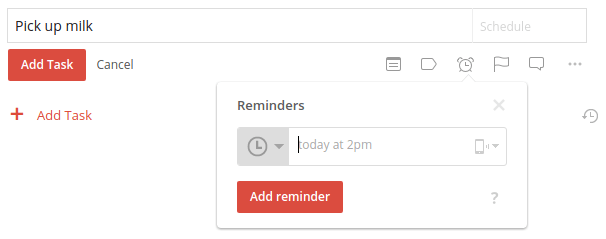
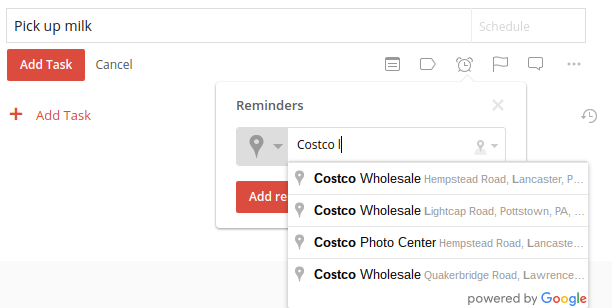
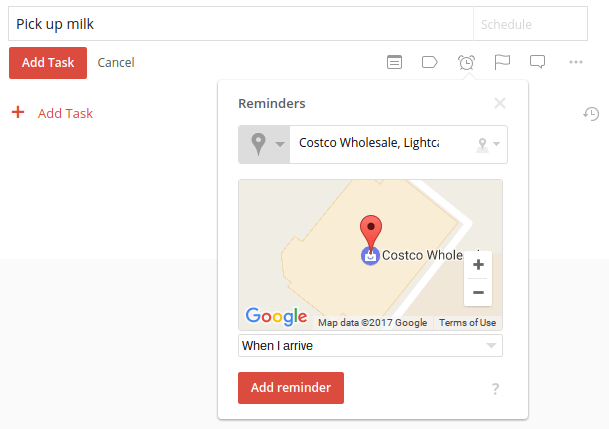 So far I've found the reminders to be consistent and accurate when it comes to when and where they should pop up. The key thing to remember here is the location reminder is triggered by your phone so if you have your location services turned off the phone won't know where you are and neither will Todoist.
So far I've found the reminders to be consistent and accurate when it comes to when and where they should pop up. The key thing to remember here is the location reminder is triggered by your phone so if you have your location services turned off the phone won't know where you are and neither will Todoist.
But how does it know?
Location reminders can be set up from your phone as well so you can take advantage of this while you're out and about. The only thing I haven't tried as of yet is seeing if location reminders will trigger for tasks where there are more than one person assigned to the task. I'm assuming they will, I just haven't had the opportunity to test that feature, so if you've tried that combination leave a comment and let me know how it went.Each day I get a little closer to Master status on Todoist and each day I discover new ways to apply it for personal and professional productivity (just wait for my next post about Todoist and Amazon Alexa!) If you want to learn more about how to put Todoist to work for you, drop me a line and let's work on you being productive!
